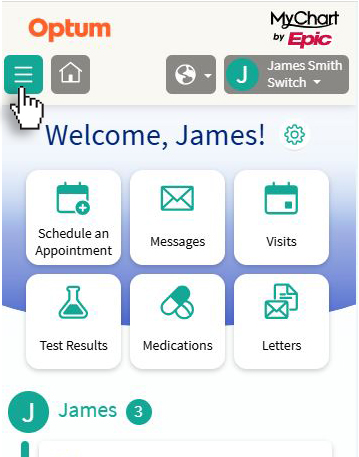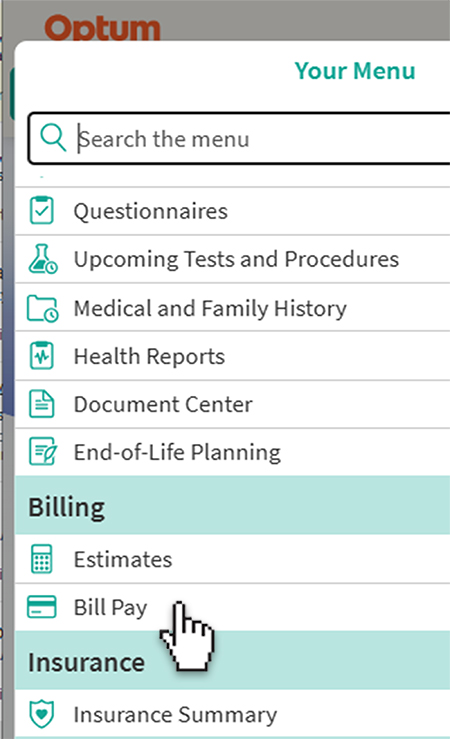Optum promises to safeguard our patients’ privacy and information. Paperless billing is a secure way for you to view and pay your bills online.
With paperless billing, you don’t have to worry about the possibility of mail fraud and identity theft from sending checks or credit card information in the mail.
Frequently asked questions
Does Optum take my health plan?
Optum Medical Care accepts most major health plans. To ensure accuracy of your specific plan coverage, refer to your health plan documents for coverage details. You can also call the member services phone number typically found on the back of your insurance card.
You may also ask for a good-faith estimate of expected charges prior to receiving services. The toll-free number for cost estimation is 1-833-624-9600.
What if Optum doesn’t take my health plan or I am self-pay?
If Optum doesn’t participate with your insurance plan, or if you are self-pay, you will be provided a good faith estimate. This is a document that tells you how much you can expect to pay for your visit before you come in.
Patients owe any balance not covered by their health plan at the time of service. You may submit your claim to your health plan after your visit. For help with submitting a claim, please call the member services number typically found on the back of your insurance card.
What is my copay?
You may be required to pay a copay (copayment) each time you receive care. A copay is a fixed amount (for example, $15) you pay for a covered health care service. The amount can vary depending on your health plan. If you have a copay, it is due at the time of service. Patients owe any balance not covered by their health plan.
How will I be billed?
If you owe more than your copay, Optum will send you a regular billing statement. Payments received from you or your health plan, and any balance due will be included in the regular statement.
Why did I get a separate bill for my procedure?
Some specialists or providers may use equipment, tools or tests to aid in making a diagnosis. These may result in separate charges not included in the office visit and the service may be subject to additional costs.
If your care team advises surgery, you will be contacted by a surgical scheduler. They will answer and discuss questions about the surgery scheduling process and your financial responsibility.
Why am I getting a bill for lab or radiology services?
Sometimes, the costs for lab tests (like blood work) and imaging services (like X-rays, MRIs, or CT scans) are billed separately. For example, lab testing is primarily conducted by Quest Diagnostics, unless you or your doctor specify otherwise, or if your health plan does not include Quest Diagnostics. Depending on your health plan, there may be additional out-of-pocket costs for lab or radiology services. If that’s the case, you’ll receive a bill directly from Quest Diagnostics or the lab or imaging center where the tests were done. If you have any questions about these charges, contact Quest directly at [email protected]. Resolution may take up to 45 days. Thank you for your understanding.
Is Optum a Medicare provider?
Yes, we participate with traditional/Original Medicare
(Part B). If you are enrolled in a Medicare Supplement or Advantage plan, please visit our website to validate plan participation.
For more information about Medicare, you may wish to contact Medicare directly at 1-800-MEDICARE (1-800-633-4227) or visit www.medicare.gov.
If you’re on Medicare, you qualify for a no-cost Annual Wellness Visit (AWV), which is not the same as a physical. When scheduling, specifically request an Annual Wellness Visit to ensure Medicare covers the service. You may be responsible to pay for any services outside of the Annual Wellness Visit during your appointment. Ask about costs before your visit. For more details, call the member services phone number typically found on the back of your insurance card.
Is there a fee if I cancel my appointment?
We understand that sometimes you can’t make it to your planned appointments. You can avoid cancellation fees by letting us know when plans change. Optum Medical Care requires a 24-hour cancellation notice for all scheduled appointments. The following fees will be charged if notice is not given, or is less than 24 hours in advance:
- $25 for an office visit
- $100 for a procedure
How can I pay my bill using MyChart?
- Log in to your MyChart account on your desktop computer or phone.
- Open the menu, which appears near the upper-left corner.
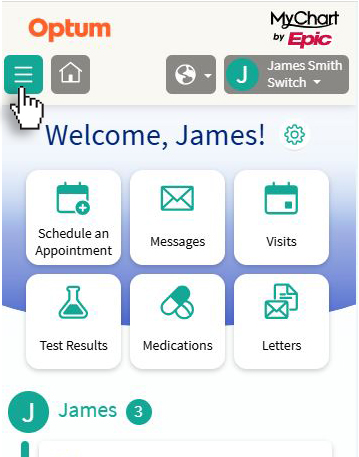
- Select “Bill Pay”, which will appear under the “Billing” subheading.
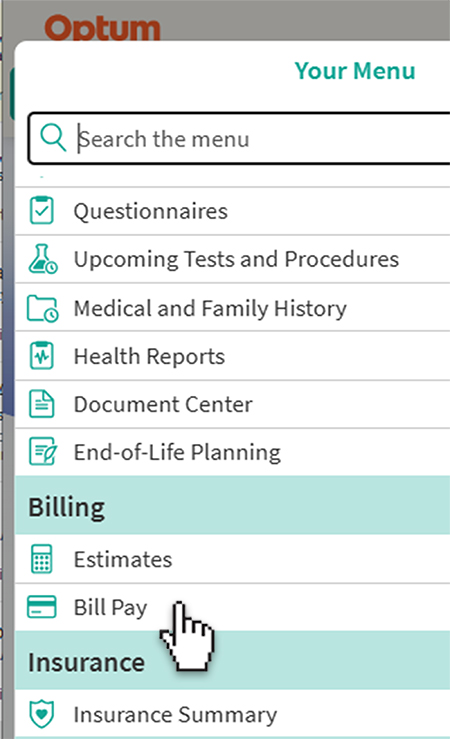
- You should see the details for the amount owed with a blue button that reads “Pay total”. Additionally, there should be options to “Start a payment plan.” or “Pay a partial amount”.
- Make your selection and enter your payment information.
- To set up a series of automatic payments for the bill, select the “Start a payment plan” link and follow the prompts on the screen.
Can I modify my paperless billing settings?
If you are no longer receiving paper statements, it is possible you may have left the “Simplify. Go paperless.” option checked when logging into the online bill pay portal.
In MyChart, patients can choose to receive (get) paper bills as well. To modify your settings, please do the following:
- Log in to your MyChart account.
- Select “Bill Pay”.
- Select “My Account”, which will appear in the lower-right corner. Typically, the link to your account will contain your initial. Once there, you can view the contact information that is on file for your account. This is also the area where you can modify your bill notification settings.
- On the next screen that is displayed, you will have the choice to toggle paper notifications to the “on” or “off” position. A check mark will appear on the toggle when it is in the “on” position.
How do I access my account in your billing system?
To securely view and pay your bills online, visit pay.optummedical.com and enter your Bill ID and date of birth.
If you don’t know your Bill ID, or have a statement prior to the launch of our current bill pay system, where the Bill ID is not available, click “Find Your Account” and follow the instructions for next steps. Additionally, if you received electronic bill notifications via text message and/or email, click on the link in the message to directly access your account.
Where can I find my Bill ID?
Your Bill ID is a 12-digit number that can be found at the upper right hand corner of your monthly paper statement as well as at the top of electronic bill notifications that you may have received via email.
If you have a statement prior to the launch of our current bill pay system, the Bill ID is not available. Please find your account and follow the instructions for next steps to access your account. If you are still having issues, please call our billing office at 1‑888-927-4099.
I do not see a recent visit reflected in the billing system; when will my bill be ready?
Sometimes there is a slight delay between the time of your visit and when the bill is ready to view. We will promptly alert you when your bill is ready via monthly paper statement, text message and/or email, depending on your notification preferences.
How do you keep my personal and payment information safe?
It’s our top priority to protect the security of your personal and financial information. Your online payment instructions are sent over a secure internet connection with industry standard encryption (SSL) and electronic payments are sent through a payment processor with guaranteed protection against unauthorized transactions. Optum Medical Care and agents acting on our behalf will never share your personal information with anybody else.
How do I pay my bill?
Optum Medical Care gives you several ways to pay bills, including:
- Visiting pay.optummedical.com, retrieving your account and following the payment instructions.
- Clicking the link displayed in text message and/or email notifications and following the payment instructions.
- Scanning the QR code printed on your monthly paper statement with your mobile device camera and following the payment instructions.
- Submitting your payment information over the phone by calling the pay by phone number listed at the bottom of the front page of your monthly paper statement.
- Mailing check or money order with the payment slip included with your monthly paper statement.
Which payment methods do you accept?
Optum Medical Care accepts payment via credit/debit card, check and money order. Please do not send cash by mail. Electronic check payments (ACH) are coming soon.
Please see the NY credit card authorization form for reference. This is also reviewed during the time of the visit.
Effective June 15, 2025, cash payments will no longer be accepted at former CareMount Medical offices
 In-office payments can be made by check or any debit, credit, HSA/FSA, or other card.
In-office payments can be made by check or any debit, credit, HSA/FSA, or other card.
Effective June 15, 2025, we are no longer accepting cash payments in the office. Our cashless system provides the added benefit of increased security and an automatic record of your payment.
For questions, please contact the billing department at [email protected].
What if I am unable to pay the total outstanding balance all at once?
Optum Medical Care understands that paying medical bills can be difficult and we offer flexible payment options to make it easier. Visit pay.optummedical.com to:
- Set up a custom payment plan by selecting the payment frequency, duration and date of first payment.
- Make a partial payment by entering the amount that you wish to pay today. Note: You are still responsible for paying the total balance by the payment due date.
Additionally, you can get help by getting in touch with our customer service team at 1-888-927-4099
Billing terms
Out-of-pocket cost
A cost that you are responsible for paying.
Deductible*
The amount you pay out-of-pocket for certain covered health care services before your health plan starts to pay. Each time you pay costs that count toward your deductible, it adds to the total amount you have to pay for that year. When you reach the total deductible amount, your health plan will start to pay a portion of certain health care services for the rest of the plan year.
For example, if your deductible is $1000, your plan won’t pay for most services until you’ve met your $1000 deductible. However, some services, like preventive care, might be covered by your health plan even before you meet your deductible.
Coinsurance*
A percentage (for example, 20%) of the allowed amount for the covered service. You generally pay coinsurance plus any deductibles you owe.
For example, if the health plan’s allowed amount for an office visit is $100 and you’ve met your deductible, your coinsurance payment of 20% would be $20. The health plan pays the rest of the allowed amount, in this example $80.
Coordination of Benefits (COB)
Coordination of benefits (COB) is the process of designating one plan as primary and the other as secondary when a person has more than one insurance plan. COB ensures medical expenses are paid accurately, preventing overpayment and ensuring you aren’t billed more than the actual cost of the services. For more information, call the member services phone number on your insurance card.
*Your coinsurance and deductible may vary by plan or service. These examples are for illustrative purposes only. Please refer to your official plan documents for coverage details.