Pay a bill
Pay a billformer CareMount Medical, ProHEALTH and Riverside Medical Group
Pay by phone
You can also pay your bill quickly and easily over the phone. Just call and follow the prompts to pay your bill using our automated payment system.
Having difficulty finding your bill?
As we work to update and improve our systems, you may experience challenges finding your bill. We apologize for any inconvenience.
Please review the details below for your region.
- New York (former CareMount Medical): Services performed before March 1, 2025 will not appear in MyChart. To pay a bill for any dates of service before March 1, 2025 (NextGen portal), please use pay.optum-ny.com.
- To pay a bill that was issued before March 1, 2025, paying by phone is also an option. Please call: 1‑888-859-9473
- New York (former ProHEALTH) and New Jersey (former Riverside Medical Group): For bills issued before the launch of our current bill pay system, please find your account and follow the instructions for next steps to access your account.
Pay by phone:
- New York: 1‑888-620-2685
- New Jersey: 1‑877-370-2494
- New Jersey and Connecticut (former Riverside Medical Group): For bills issued before October 1, 2023, please use the Riverside Medical Group Online Payment Center.
If you are still having issues, please call our billing office at 1‑888-927-4099.
Optum promises to safeguard our patients’ privacy and information. Paperless billing is a secure way for you to view and pay your bills online.
With paperless billing, you don’t have to worry about the possibility of mail fraud and identity theft from sending checks or credit card information in the mail.
Other paperless billing benefits:
- Access: Current bills and past bills can be viewed 24 hours a day.
- Information: Paperless bills include the same information as paper bills.
- Convenience: Paperless bills reduce the amount of mail you get and let you view and pay bills in one location, with less hassle.
- Cost savings: Paperless billing will save money on postage,
- Environmentally friendly: Paperless billing helps save paper.
Frequently asked questions
How can I pay my bill using MyChart?
- Log in to your MyChart account on your desktop computer or phone.
- Open the menu, which appears near the upper-left corner.
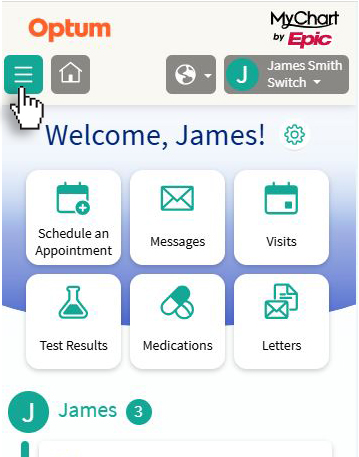
- Select “Bill Pay”, which will appear under the “Billing” subheading.
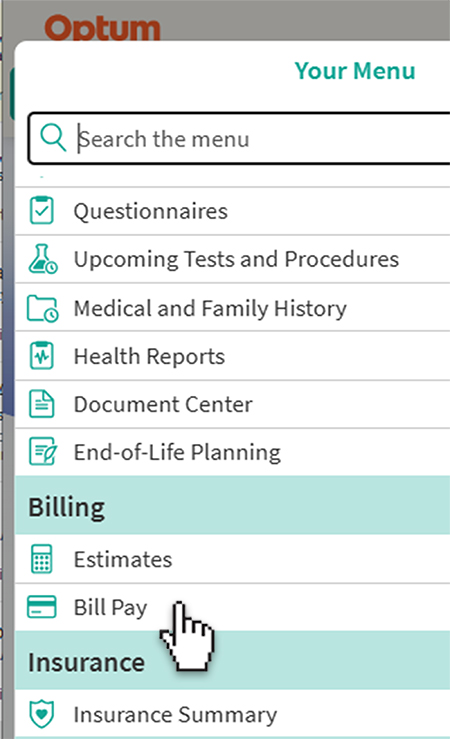
- You should see the details for the amount owed with a blue button that reads “Pay total”. Additionally, there should be options to “Start a payment plan.” or “Pay a partial amount”.
- Make your selection and enter your payment information.
- To set up a series of automatic payments for the bill, select the “Start a payment plan” link and follow the prompts on the screen.
Can I opt out of paperless billing?
In MyChart, patients can choose to receive (get) paper bills. To modify your settings, please do the following:
- Log in to your MyChart account.
- Select “Bill Pay”.
- Select “My Account”, which will appear in the top-right corner. Typically, the link to your account will contain your initial. Once there, you can view the contact information that is on file for your account. This is also the area where you can modify your bill notification settings.
- On the next screen that is displayed, you will have the choice to toggle paper notifications to the “on” or “off” position. A check mark will appear on the toggle when it is in the “on” position.
How do I access my account in your billing system?
To securely view and pay your bills online, visit pay.optummedical.com and enter your Bill ID and date of birth.
If you don’t know your Bill ID, or have a statement prior to the launch of our current bill pay system, where the Bill ID is not available, click “Find Your Account” and follow the instructions for next steps. Additionally, if you received electronic bill notifications via text message and/or email, click on the link in the message to directly access your account.
Where can I find my Bill ID?
Your Bill ID is a 12-digit number that can be found at the upper right hand corner of your monthly paper statement as well as at the top of electronic bill notifications that you may have received via email.
If you have a statement prior to the launch of our current bill pay system, the Bill ID is not available. Please find your account and follow the instructions for next steps to access your account. If you are still having issues, please call our billing office at 1‑888-927-4099.
I do not see a recent visit reflected in the billing system; when will my bill be ready?
Sometimes there is a slight delay between the time of your visit and when the bill is ready to view. We will promptly alert you when your bill is ready via monthly paper statement, text message and/or email, depending on your notification preferences.
How do you keep my personal and payment information safe?
It’s our top priority to protect the security of your personal and financial information. Your online payment instructions are sent over a secure internet connection with industry standard encryption (SSL) and electronic payments are sent through a payment processor with guaranteed protection against unauthorized transactions. Optum Medical Care and agents acting on our behalf will never share your personal information with anybody else.
How do I pay my bill?
Optum Medical Care gives you several ways to pay bills, including:
- Visiting pay.optummedical.com, retrieving your account and following the payment instructions.
- Clicking the link displayed in text message and/or email notifications and following the payment instructions.
- Scanning the QR code printed on your monthly paper statement with your mobile device camera and following the payment instructions.
- Submitting your payment information over the phone by calling the pay by phone number listed at the bottom of the front page of your monthly paper statement.
- Mailing check or money order with the payment slip included with your monthly paper statement.
Which payment methods do you accept?
Optum Medical Care accepts payment via credit/debit card, check and money order. Please do not send cash by mail. Electronic check payments (ACH) are coming soon.
Please see the NY credit card authorization form for reference. This is also reviewed during the time of the visit.
Effective June 15, 2025, cash payments will no longer be accepted at former CareMount Medical offices
 In-office payments can be made by check or any debit, credit, HSA/FSA, or other card.
In-office payments can be made by check or any debit, credit, HSA/FSA, or other card.
Effective June 15, 2025, we are no longer accepting cash payments in the office. Our cashless system provides the added benefit of increased security and an automatic record of your payment.
For questions, please contact the billing department at [email protected].
What if I am unable to pay the total outstanding balance all at once?
Optum Medical Care understands that paying medical bills can be difficult and we offer flexible payment options to make it easier. Visit pay.optummedical.com to:
- Set up a custom payment plan by selecting the payment frequency, duration and date of first payment.
- Make a partial payment by entering the amount that you wish to pay today. Note: You are still responsible for paying the total balance by the payment due date.
Additionally, you can get help by getting in touch with our customer service team at 1-888-927-4099
