Schedule an appointment
If you’re an Optum patient, log in to your MyChart account to quickly schedule an appointment.
Need help scheduling an appointment with MyChart? Get answers to scheduling questions ›
More scheduling options
We make it easy for you to get the care you need, when you need it.
You can feel confident scheduling with any member of your Optum care team. Our doctors and advanced practice clinicians work together and share access to your health records, so you’ll receive coordinated, personalized care—whenever it’s most convenient for you.
Fast Pass Appointments and Wait List Updates
Get notified if an earlier appointment becomes available.
NOTE: Feature not available for all specialties
How do I opt-in for Fast Pass appointments and Wait List updates?
Log in to your MyChart account and open the menu, which appears near the upper-left corner.
- Select “Communication Preferences”, which will appear within the “Account Settings” section. Or, you can use the search field to search for “Communication Preferences”.
- Find the “Appointments” settings and expand the “Advanced settings”.
- Navigate to the “Wait List Offer” and configure the preferences to meet your needs.
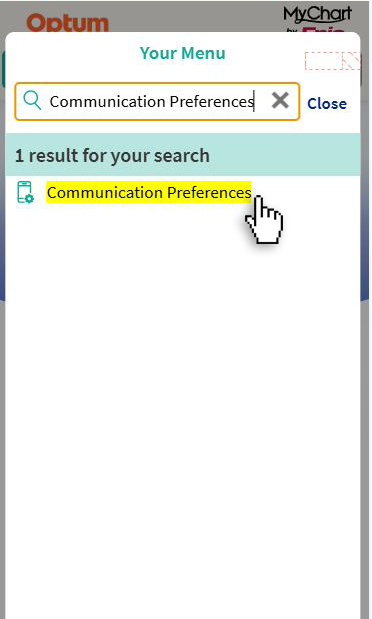
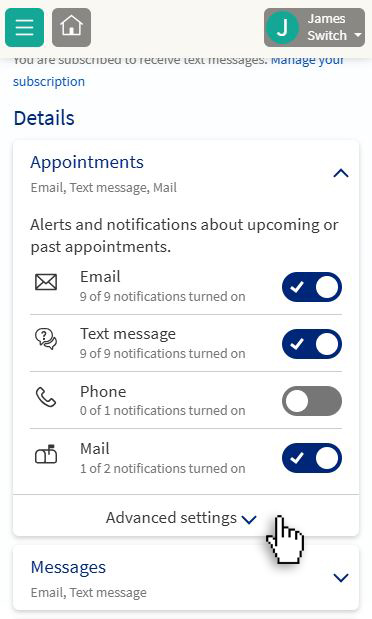
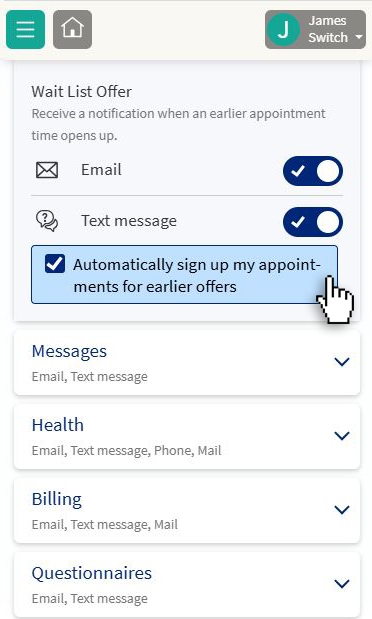

 Crystal Run Healthcare is now part of Optum
Crystal Run Healthcare is now part of Optum